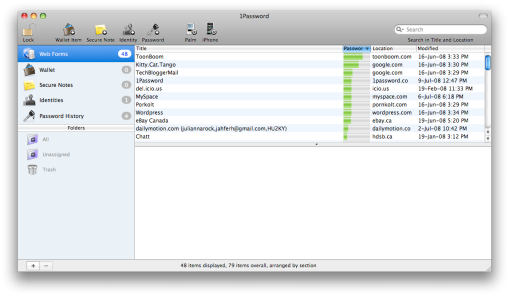Ever since I bought my iMac, I’ve debated between what browser was the best. At first I thought the choice was obvious and decided to go with Safari. I soon realized that it was not my favorite though, as the new Firefox 3 rolled into town and I gave that a whirl. I also tried Camino, based on some recommendations from friends, but I wasn’t very happy with it (I didn’t like the bookmarking system). Finally I thought Flock was the answer to my prayers – my favorite Web 2.0 sites built right in, but the interface soon became clunky and over-complicated. Yesterday, I read about the new Opera release, 9.5, and decided to try it out. To my amazement, it was almost perfect. Below are listed some of my favorite things about Opera 9.5 and some reasons why you might want to consider it.
Now, don’t get me wrong. Firefox is incredible and I’m not surprised in the least that many people use it as their primary browser. I personally used to think this before I tested out Opera 9.5. The main things I’ve noticed in Opera are the sleek blending into the OS X interface, the minimalist look, and the incredible speed.
Firefox 3 has tried to blend their browser into the OS X and Windows Vista interfaces and have done a fairly good job of that – more specifically with OS X. I personally just feel that Firefox can get a little chunky at the top which may sound surprising, but just wait until you check out Opera’s sleek user interface. This is a similar point to it being very “minimalist”. And when I say minimalist, I mean it. Since there is no Bookmarks Toolbar in Opera, that space is eliminated. Also, the main header, which contains the main controls and address bar is extremely small and can fit two times over inside of Firefox’s. It is pretty much equivalent to Safari’s but once again, has no Bookmarks Toolbar. Now this feature may shock some of you, because I know it shocked me. Instead, Opera has opted to go with a “speed-dial” which basically places your favorite sites in thumbnails that are clickable when a new tab is opened. The initial amount of programmable sites is nine, but is easily modified to larger numbers (I will be covering this in a later article).
Finally, this brings me to my final point, which is speed; one of the most important aspects of a successful browser. Kevin Purdy of Lifehacker did some testing with the leading web browsers and came up with some great results that point to Opera. In every test that he conducted, Opera came in either first or second, which none of the other browsers can tote.




Now on to the favorite features!
As I previously mentioned, the Speed-Dial feature in Opera is really nice, though it does take some getting used to. It also gives each site a keyboard shortcut depending on which spot it is placed in, ranging from Cmd+1 to how ever high you set it to. Another feature which is great is the trash can, located on the right of the tab bar. This allows you to go through and find tabs that you may have closed accidentally and wanted to re-open – very handy. And yes I know Firefox has this capability as well, but its not as neat and welcoming as the Opera version. Finally, built into the browser are things called widgets, which are simply put, almost identical to Dashboard widgets – just from Opera. They are free-floating mini applications that handle everything from the weather to your to-do’s and they sit neatly on your desktop.
After reading this article, I hope you consider giving Opera 9.5 a chance, and it’s definitely far from last place in the browser war. You can check out there web site here and it will run on OS X, Windows and Linux. Happy browsing.