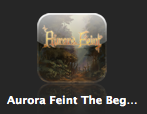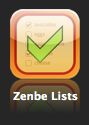Background
[Windows/Mac] For those who don’t know, Spotify is a new music streaming service based out of Sweden currently making waves around the world. It allows for instant access to Spotify’s database of 4.5 million tracks through searching for artists, songs, albums, labels and genres for no cost and completely legally. Of course with something this good, there’s always a hitch. Currently, Spotify only supports access in Sweden, Norway, Finland, the United Kingdom, France and Spain – some of which require an invite.
Not in a supported country?
Not to fear! Thanks to my super-incredible Google-fu (not really), I found a posting on a forum detailing how to set up an account online and download the program. All that’s needed is a proxy to set up our account and once that’s set up, the proxy is no longer required and you’re home free. Quoted below is the original forum posting found here.
TO MY KNOWLEDGE, THIS DOES NOT WORK IN THE US. IF YOU WOULD LIKE TO CONFIRM THIS FOR ME, FOLLOW THE STEPS BELOW AND LET ME KNOW IN THE COMMENTS.
“Step 1. Find a good UK proxy. Easiest will be web-based, since you’ll only have to use it to register. I used this one.
Step 2. Through the proxy, visit https://www.spotify.com/en/get-started/
Step 3. Register. You’re going to need a UK postal code, the one I used is LS18 5AZ, but you might find another one on Google.
Step 4. Download the installer. It should give you a link, otherwise use this one.
Step 5. Install it and enjoy your music. No need for any proxies or anything, you’re just enjoying free music. One extra pro here is that if you listen to it through an unsupported country there are no ads!
Step 6. Set your country to your actual country in the settings.
So, there you go, enjoy.
Oh, and once you have it, you can try it out with this link.”
Happy loophole-ing!