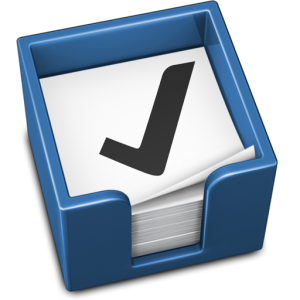 While there is no shortage of to-do lists for OS X, many don’t fit the requirements that I need to have one that suits my needs. TaskPaper oversimplifies it, OmniFocus is fairly expensive and more complex than necessary and the built-in To-Do list for OS X doesn’t have enough features. This is where Things comes in.
While there is no shortage of to-do lists for OS X, many don’t fit the requirements that I need to have one that suits my needs. TaskPaper oversimplifies it, OmniFocus is fairly expensive and more complex than necessary and the built-in To-Do list for OS X doesn’t have enough features. This is where Things comes in.
Things, by the folks at Cultured Code, is a very simple and organized task manager that works with most users’ needs for a task manager. The Things sidebar is broken down into three main sections: Collect, Focus and Organize. Let’s start with Collect.
The Collect section in Things is where new to-dos that haven’t been sorted will be sent to. In short, it’s your dumping ground for to-dos. Once you’ve inputted all of your things that need to be done, it’s times to move into the second section, Focus.
The Focus section of Things is where you’ll be spending most of your time, and is also what makes Things so great to use. It’s divided into four main parts: Today, Next, Scheduled and Someday. Any tasks that you feel you should be able to complete that day, you can place in the Today section. The checkbox to the left of it will turn yellow indicating that it should be completed today. The Next area is where you will place items that you can complete once you’ve finished everything in your Today section. Scheduled is used if you want to repeat to-do items more than once on a regular basis or want a specific to-do to appear on a ceartain date. For example, you have to ask your boss something at work, but you aren’t able to do it because it’s the weekend and your boss is away, so you move it to the scheduled section and set it to appear on Monday in your Today section. Very handy. Finally, the Someday section is used for items that you don’t want to accomplish right now, but will want to eventually – such as re-doing the basement, but you don’t have the money right now so you file it under Someday.
Now for the final section: Organize. In here, you can create Projects and Areas. A project is basically a multi-step goal that you have that can be accomplished. An area on the other hand, is http://a5.s3.p.quickshareit.com/files/button5b9fa7.png that can not actually ever be finished. Taking the previous example of building a kitchen, lets say you finally have the money to do it. You would make a project called “Redo Kitchen” and place all your to-dos for that inside there such as “Pick out backsplash” or “Find nice cupboards” etc. If you were to have a Work folder, you wouldn’t make it a project because it can’t actually be completed. This is what the Areas section is for. You can make a new area called “Work” and place all of your to-dos for it in there.
And that is the gist of how Things works as a to-do list manager. There are some other neat features that Things also has. First of all, you can invoke the Quick Entry panel using the hotkey of your choice (I use F5), which brings up a nice HUD for inputting all the things you need for a new to-do: title, tags, notes, due date and its location inside of Things. They also save your data in an open XML file format which means that third parties are able to communicate with Things and your to-do list is viewable using any modern browser, regardless of operating system. Cultured Code also has built a beautiful iPhone/iPod touch application that’s available through iTunes for $9.99 [iTunes link]. The app syncs over-the-air with your Mac as long as the application is open on both systems. The only issues I have dfound with the app would be the lack of support for Areas or tags for to-dos. To get around the Areas issue, I just use Projects section instead, which I haven’t found any issues with.
Overall, Things is a very solid application – and now with the ability to access it on your iPod/iPhone – quite versatile. My ONE complaint? No web-syncing.
Things is currently available as a free preview until 1.0 is released at the Macworld Expo ’09 on January 6. The price for version 1.0 will be $49, but if you sign up to their newsletter before it’s official release, you’ll gain a 20% discount bringing the cost down to $39.

Fantastic information. Will visit again..